When you want to ensure that your Windows laptop or computer runs efficiently, you must ensure that it stays safe from viruses and glitches. However, even when you take care of all aspects, some problems are bound to happen.
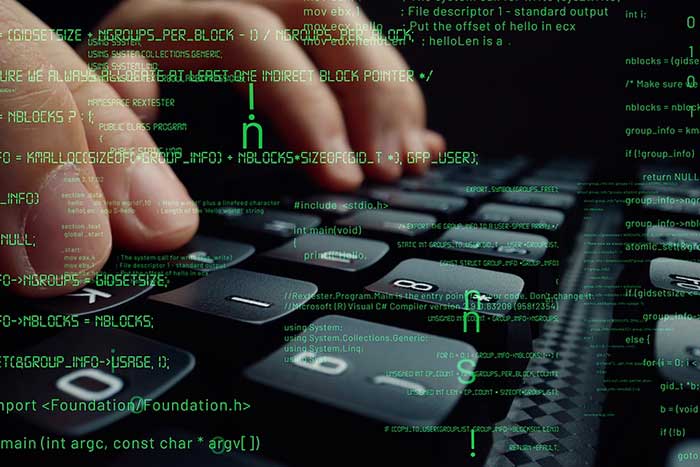
Suppose your device gives you an error saying “Msvcr100.dll missing” from your computer it may not mean much to you but can wreak havoc on your device. If you have been using Windows and have recently come across this error, here is what you should know:
What is Msvcr100.dll?
Msvcr100.dll is a file with the Microsoft Visual C++ 2010 Redistributable Package. It is a Dynamic Link Library file that has been developed by Microsoft and is required by many programs so they can run properly. To put it in simpler words, it is a critical system file that Windows needs to run through various processes.
When running any Windows (whether 10, Vista or even older), you will require this file even when doing essential functions like starting the computer.
How Is It Used?
Since it is an essential component of the Microsoft Visual C++ 2010 Redistributable Package, you will require this DLL file to operate any Microsoft program properly. So when it’s not working as it should, you might notice various glitches in your operating software or that you can’t open some programs at all.
When looking to use your system correctly, you must ensure that all components work efficiently. If you think you have the Msvcr100.dll missing from your computer, it’s best to check.
How to Know It’s Missing
When your Msvcr100.dll goes missing, your device will most likely send out an error dialog box informing you of the same. It will notify you that the entire file is missing or corrupted due to some virus.
Windows registry issues, malicious software, and more can cause these DLL issues to pop up on your system. Some of the standard dialog messages that can pop up include:
- Msvcr100.dll is missing
- Msvcr100.dll crash
- Msvcr100.dll can’t be found
- Msvcr100.dll Access Violation
- Cannot find Msvcr100.dll
- Cannot register Msvcr100.dll
You can resolve the problem in a few ways depending on what caused the problem.
How to Resolve The Problem
You can resolve this problem either manually or automatically. The easiest way to fix this problem is automatic, so you don’t have to make the extra effort that can take up some time.
The first way to resolve this problem is by finding the available versions of Msvcr100.dll from a trusted source online. When you find the correct file, download it. You must be careful to check whether the file is a 64- or a 32-bit and even its language. After downloading it, place the file inside the application/game folder.
When you’re looking to resolve this problem automatically, you will have to install the software enabling you to fix the issue automatically. The right software can be found online and resolve any other matters regarding the Msvcr100.dll file. Once you have installed the utility software, it can take a few minutes to set it up and fix the problem.
Resolve your Msvcr100.dll error in a way that seems most convenient to you so you can save time and effort.
